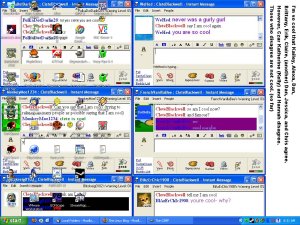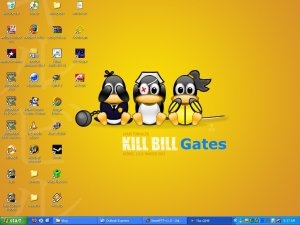Do you REALLY want Windows XP SP2?
Ok, I have my article back.
Well, I have had a lot of mentions about SP2 lately, so I just decided to blog about it.
It’s one of the most useless patches that Microsoft has released. My reasons are that the only thing that I truely liked about it was the fact that the booting bar changed from green to blue (blue fanatic here). Other than that, all of the "improvements" are aimed at your average “Joe” (I really do pity people who are named Joe and have this unfair discrimination against them… I wonder what the original Joe was like…).
First of all, yes, the blue bar is cool, but it was already blue in the Professional edition of XP. Second is that they finally added a popup blocker to Internet Explorer. This was much needed and desired by most, but they had to mess it up.
Going to the Apple website to download the iPod updater software fails, because Internet Explorer blocked a popup and a "potentially dangerous" download. So, you think to yourself, no problem, I think I will tell it to ignore this one. Ok, so you click ignore this one. Internet Explorer then reloads the page, but nobody at Microsoft though to implement the neat feature that resends the post data. Oops. (e.g. it doesn’t work)
Well, so maybe that idea failed, but surely enabling the firewall by default is good, well, for some. Not for me or about 75% of my friends. So, you then again tell yourself, I will diable it. Ahh! What’s that? There’s a new icon in the taskbar warning you that the firewall is off. No problem yet again, you will disable the icon and get on with your life. Oops, can’t get rid of the icon. In fact, after toying around a bit, you figure out that you cannot disable an antivirus program either, nor can you disable automatic updates, without, of course, getting the icon in your taskbar.
So, it’s not that bad, you don’t mind an icon in the taskbar (well, apparently, you aren’t me ![]() ). Don’t worry, it’s still "cool" looking
). Don’t worry, it’s still "cool" looking ![]() . So what else if icons don’t annoy you? Well, you have wasted 160MB of disk space (in our day, it usually means nothing, especially to those of us who have 250GB hard drives) and boot time is increased dramatically. In fact, some people (sorry, can’t remember how much it added to mine, but this is about accurate) report that their boot time increased by 14 seconds. Amazing.
. So what else if icons don’t annoy you? Well, you have wasted 160MB of disk space (in our day, it usually means nothing, especially to those of us who have 250GB hard drives) and boot time is increased dramatically. In fact, some people (sorry, can’t remember how much it added to mine, but this is about accurate) report that their boot time increased by 14 seconds. Amazing.
And if you hold the position of that Service Pack 2 has less security holes, just remember that you can get the same patches for SP2 as for SP1. Also, you may recall that Microsoft is notorious for creating many, many new bugs when adding a small amount of new features.
Not that bad? I suggest that you try it out yourself if you feel so obliged, make your opinion, and let me know about it. Honestly, I am interested in what you think.
By the way, this post was not meant to offend or show a heavy bias. I have fully tested SP2 and people have backed me up in my opinions who are not aligned with Linux as I am. I’m running Gentoo Linux dual booted with Windows XP SP1.
Revision on December 18th at 10:11AM EST:
I have to boot twice into Windows before it actually boots. First time, it just sits there with a blank screen. I reboot and it works. Weird. ![]()
December 20th:
Also, try and think of Windows XP SP2 from a marketing standpoint. We have already determined it is mostly useless. So what is it good for? Marketing. Maybe someone was sick and tired of Windows. SP2 came out and they said “hold up a minute, they fixed it all!” Then, maybe even a few *NIX users thought “hmm, looks like they fixed something” and reinstalled XP.
It is the ultimate strategy. Microsoft may be corrupt, but they are not stupid.
Here’s the best and longest conclusion:
Do you want Service Pack 2? No.